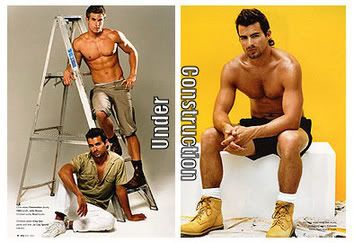
Okay, I've been making changes to the sidebars, but I only can see the changes in IE7. Since a horizontal scrollbar has now appeared across the very bottom of the blog, I strongly suspect that my side bars are looking wonky in Firefox and/or IE6.
So, before I go any farther, COULD SOMEONE WHO IS USING FIREFOX AND/OR IE6 TELL ME IF YOU SEE ANYTHING WONKY- particularly with the 1 and/or 2 sidebars? PLEASEPLEASEPLEASE! Up to this point, everything I've done can be reversed with very little work. So I don't want do the additional PITA stuff till I know I'm on the right track.
Now let me tell you what I did and where I learned how to do it.
1. I replaced my "Labels" widget with an HTML coded scroll box- Sweet Specialties and Flavours of Love. If you are adding/changing labels often, this method would be a royal PITA, but since my labels are now pretty much stable, it was a one time shot. Once again Peter Chen and his amazing Blogger Tips and Tricks site made it easy as can be. I also found instructions at a few sites for putting the Labels Widget into a drop-down box, but since that meant screwing around with the template, it was a no-brainer to use the scroll box instead. I think I'm also going to put my Soon to be Savored (TBR list) in a scroll box even though it will be a bit of a PITA to change all the time.
2. Thanks to Blogger in Draft (beta for upcoming Blogger changes) and akOOgle (step by step instructions), I've replaced part of my blogroll (Sweet "n Sour Favorites), with feeds DIRECTLY FROM GOOGLE READER into Today's Chocolate Fondue Specials!! Once I organized things into folders in Google Reader (which I recently started using and don't know how I lived without it), creating the gadget (previously known as widgets) in Blogger was soooo EASY! This is a fantastic new feature, and hopefully they'll get the update lag times worked out! I first saw this new gadget on Shannon's blog and decided I just HAD to have it- no more adding blogs to both my blogroll here AND to Google Reader! Well, okay, I still have to add them here, but it's just a matter of checking off a box in the new gadget.
3. I broke up my Constant Cravings (upcoming releases) into two sections- Insatiable Lusts (upcoming crazed-with-booklust must-buys) and Constant Cravings (wish list). This way I can still keep track of books that I might not need to buy right away but will want to read eventually. However they now won't interfere with my top tier book lists, and I just might be able to keep my TBR list from growing so fast.
4. Cleaned up the table elements I use in the top right section; Mostly centered them; Streamlined subscriptions URLS for Posts and Comments; Added my Amazon associates button; and I have a space reserved for my upcoming Smart Bitches title which I totally earned by FINALLY being the first one to name a book in a HaBo! Can I just say that this just makes me unnaturally happy and proud of myself? hee
5. I also did some miscellaneous work on the pics in the sidebar. Got rid of the Picture Widgets and instead added HTML Widgets using the picture URLs so I could center and resize them easier. This also meant that the very last picture could now include its original animation. YUM!
Hopefully I didn't do too bad for someone with trial and error HTML skills! Feel free to offer critique/suggestions anytime. Mind you, I can't promise I'll always use your advice because I might have a specific reason for doing something the way I did it.
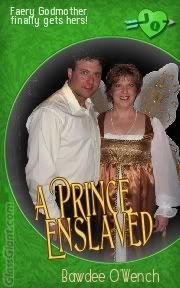





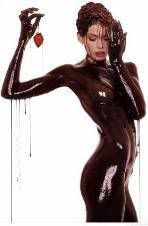
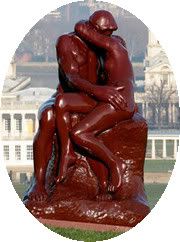










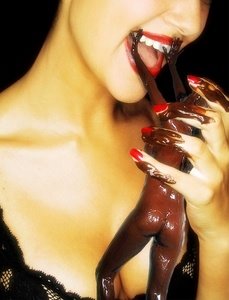



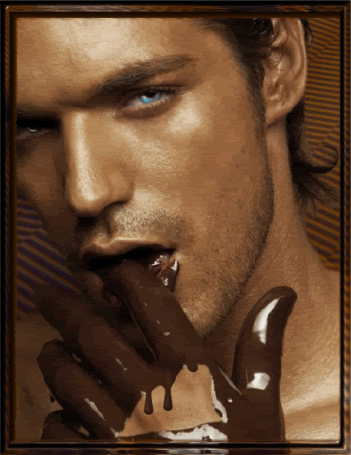
8 comments:
Everything looks normal to me. Using firefox.
Did you always have that Sweet Specialties and flavors of love slide bar scroll bar? That is so cool.
And I never noticed that you have a section that shows where you've posted. That's cool too.
I don't see any horizontal scroll bar at the bottom.
Oh, and under construction stud muffins. Umm...yeah...:)
REALLY?! Firefox is A-OK? COOL! Thanks!
Oh, you just reminded me that I was going to post what I did and where I learned about it. BRB.
Yep, looks good to me (in firefox). I really like the sidebar..tis nifty.
Thanks Holly! I just went back and gave credit to where I found the instructions.
Wow, I'm so impressed! This stuff is all html to me. *snort*
I love reader too. Just started using it recently myself.
How did you get the "subscribe to comments" on the side bar?
I only recently figured out how to link a pic to another site if you click on it. It's pita though, which is why I haven't changed up the books more. I'm so lazy.
MB, the easiest way, maybe not the prettiest way, is what I did.
Click on my subscribe links in the side bar, copy/paste the URL, then just substitute your blogname for CubiesConfections.
Now, just make those URLs clickable links in your sidebar. If someone wants to subscribe, they just copy/paste the links.
Yeah, yeah, I know there are prettier ways with pretty buttons or I could have made my own buttons, but this works. Besides, the other methods (like ADDTHIS buttons) don't grab the comment feed.
Hell, I had to search around blogger help to even find out if/how blogger has a comment feed!
Looks fine to me (firefox). Love the scroll bar and the blog feeds.
Hey thanks. : ) I'll give it a try. I like having the comments on blogger as well. Very nice.
Post a Comment