... makes me one frustrated old bitch!
Good News? I'm posting this from my new HP TX1000 FINALLY!!!
Bad news? It arrived on Monday and I've had so much work to do that I didn't find time to even open the box until last night. I swear this little shit was sitting there calling my name and I didn't dare touch it! AAAARRRRGGGHHH!!!!
First impressions? Vista versus XP is confusing as hell, but I like this little TX1000. However, the transformer on the AC adapter/charger gets almost too hot to touch which makes me nervous as hell. And the 6 cell battery drains rapidly even if I lower the brightness on the display screen. I'm also having connection range issues. I'm not sure if the range problem is the fault of the card in the TX1000 or our modem/router from Time warner. Probably a little of both. My older kids Toshiba laptops don't seem to have a range issue, but the kid's Sony desktop does- it uses a USB adapter, however, and I would think that the card in this TX1000 would have at least the range that my older kids get on their 2 year old Toshibas.
I discovered a real This-Just-Pisses-Me-Off problem with Vista Ultimate. I ordered the TX1000 with Vista Ultimate because the "Tell me more" HP box said it combined the features of Vista Home and Business. What I did not realize was that Vista Ultimate is 64 bit and Vista Home is 32 bit. That means nothing to ME, but evidently it's a VERY BIG DEAL when it comes to finding compatible software. McAfee does not offer security for it AT ALL, which I found out after a head-banging couple of sessions with a McAfee on-line tech. And even AOL 9.0VR has features that are not available with Vista Ultimate because it's 64 bit. WTF??? So, after checking a couple of review sites, I ended up downloading a trial of Norton 360 on their recommendations. It was the Top Rated or Top Recommendation at every site I checked. But even that has a couple of features not available for Vista Ultimate because of this damn 64 bit shit.
One more little piss-off quirk: I HATE HATE HATE that hover feature on the touch-pad!!! If you let the curser linger over a link or option, it assumes you want to click it and does so. My kid's Toshiba is the same way. There has just GOT to be a way of shutting that damn irritating feature off! I found the mouse settings, and that allows shut off, but I can't find the shut-off in the touch pad settings. GGGGGGRRRRRRR!
So anyway, I've downloaded the scoring sheet and 4 ebooks that I'm judging for the Passionate Plume Awards and plan on getting them read and scored over the next couple of days. That is when I'm not working... which I really need to be doing right now.
So, unfortunately, playtime is now over.
*sigh*
The Patchy Peener
13 years ago
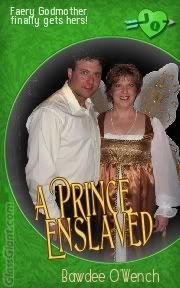





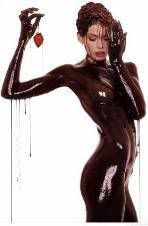
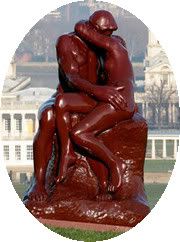










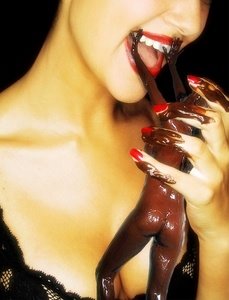



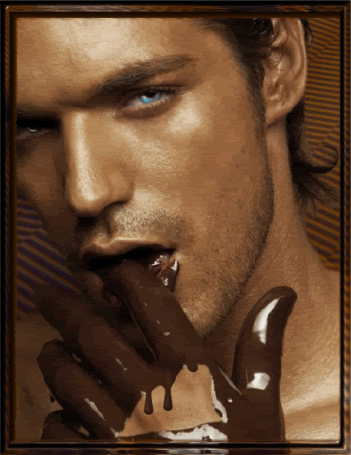
No comments:
Post a Comment